Lots of retailers want to know the answer to this question. Holiday shopping comprises a huge percentage of annual sales for retailers. Getting the correct strategy for this seasonal event is crucial. Luckily, Lippincott Library has many resources to help with strategizing, including consumer surveys, trend reports and more. What are consumers looking to buy, where are they likely to shop and what ads will tempt them to purchase merchandise.
Mintel Reports covers consumer trends and products. Focused on the U.S. and U.K., data comes from MRI-Simmons and Kantar Profiles, among other sources. Detailed methodology is provided at the end of reports. Try a keyword search for holiday.

Based on consumer survey data, Statista is another good source for finding information about consumer behavior during the holiday season. It is international in scope. One recent report is Holiday Season and New Year in the US 2023, a consumer Insights data table: “Lavishly decorating their houses and gardens with light strings, real and fake Christmas trees as well as reindeer, snowmen and Santa Claus figures is only one of the many popular Christmas traditions of consumers in the United States”. Details about the methodology is clearly provided.
eMarketer focuses on ecommerce. Data comes from in-house as well as external providers. Content includes articles, audio, charts, forecasts and reports. A simple search for holiday pulls up a number of results including Holiday Shopping 2023: Brick-and-Mortar and Ecommerce will battle for Retail Channel Supremacy. Reports can be downloaded in several formats including pdf, excel and ppt.


WARC (World Advertising Research Center) includes case studies, ad spend, rankings, strategies and more on all things advertising. It is international in scope. A simple search for holiday pulled up a topic category: Seasonal and occasion marketing. Here’s an interesting article about reusing older ads. It isn’t necessary to reinvent the wheel every advertising cycle.
For more Lippincott Library resources, use these guides: Advertising and Marketing Industries as well as Consumer Behavior and Demographics.
Happy Holidays!!!



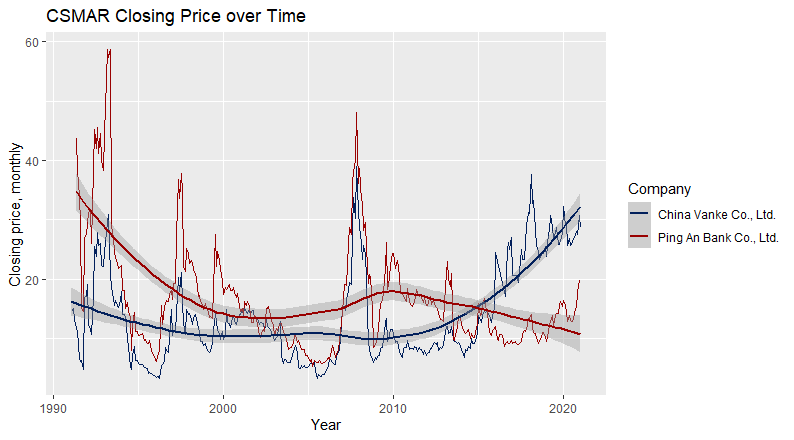




 HOPS. On Wednesdays we talk about Bloomberg. Each week we offer Bloomberg training from 3:30 – 4:30 in Yablon Financial Resources Lab. It’s hands-on so be sure to come a few minutes early to create your own Bloomberg account. Register for this and other
HOPS. On Wednesdays we talk about Bloomberg. Each week we offer Bloomberg training from 3:30 – 4:30 in Yablon Financial Resources Lab. It’s hands-on so be sure to come a few minutes early to create your own Bloomberg account. Register for this and other 



















